제가 개발 중인 JavaScript 정적 분석 도구 DeepScan은 JavaScript의 일반적인 오류 외에도 최근 핫한 React를 잘 지원하려는 목표를 갖고 있습니다.
ESLint나 주변 React 개발자들의 피드백을 통해 십여 종의 React 검증 규칙을 개발해 왔는데, 이 중에서 React를 처음 배우는 개발자들이 실수하기 쉬운 내용을 추려 시리즈로 연재합니다.
- React 개발자가 실수하기 쉬운 몇 가지 (1)
- React 개발자가 실수하기 쉬운 몇 가지 (2)
- React 개발자가 실수하기 쉬운 몇 가지 (3)
지난 글에서 오픈소스 wp-calypso의 사례로 다음과 같은 React의 실수 패턴을 알아봤습니다.
- React API의 오타
render함수에서 잘못된 값을 반환- 이벤트 핸들러 함수를 잘못 지정한 경우
- DOM element에서 잘못된 속성 지정
오늘은 다른 오픈소스의 사례로 더 다양한 실수 패턴을 알아보도록 하겠습니다.
- render 함수의 반환 값을 직접 사용
- 이벤트 핸들러 함수에서 이벤트 전파가 중단되지 않는 경우
- JSX에서 JavaScript 주석을 사용하는 경우
- length 속성 검사
- Wrap-Up
render 함수의 반환 값을 직접 사용
ReactDOM.render 함수에서 반환하는 ReactComponent 인스턴스를 사용하는 경우가 있습니다.
이 방법은 권장되지 않는데, 그 이유는 향후 React 버전에서 렌더링이 비동기적으로 일어날 수 있고 그 결과 반환 값을 즉시 사용하는 것으로는 ReactComponent 인스턴스를 얻을 수가 없기 때문입니다.
아래 오픈소스 react-starter-kit에서 render 함수의 반환 값을 그대로 사용하는데 이 값이 undefined가 되어 원하는 초기화가 수행되지 않을 수 있습니다.
import ReactDOM from 'react-dom';
let appInstance;
async function onLocationChange(location, action) {
appInstance = ReactDOM.render(
<App context={context}>{route.component}</App>,
container,
() => onRenderComplete(route, location),
);
}
if (appInstance) {
// Force-update the whole tree, including components that refuse to update
deepForceUpdate(appInstance);
}
이 경우는 ref 콜백 함수를 통해 인스턴스를 얻어야 합니다.
function cb(instance) {
}
async function onLocationChange(location, action) {
ReactDOM.render(
<App context={context} ref={cb}>{route.component}</App>,
container,
() => onRenderComplete(route, location),
);
}
DeepScan Rule
DeepScan의 ASYNC_RENDER_RETURN_VALUE 규칙은 render 함수의 반환 값을 직접 사용하는 경우를 찾아 개발자의 실수를 방지할 수 있습니다.
Consider not using 'ReactDOM.render()' result because future versions of React may render components asynchronously.
|
이벤트 핸들러 함수에서 이벤트 전파가 중단되지 않는 경우
HTML에서는 이벤트 핸들러 함수에서 false를 반환하면 이벤트 전파 및 기본 동작이 중단됩니다.
하지만 React는 별도의 이벤트 시스템을 사용하고, 이벤트 전파나 기본 동작을 중단하려면 인자로 받은 React 이벤트 객체의 stopPropagation()이나 preventDefault()를 명시적으로 호출해야 합니다.
아래 오픈소스 browser-laptop의 예를 보면 onMaximizeClick 이벤트 핸들러에서 return false 같이 기존 방식대로 사용하고 있어 이벤트 전파가 중단되지 않습니다.
const React = require('react')
class WindowCaptionButtons extends ImmutableComponent {
onMaximizeClick (e) {
if (isFullScreen()) {
// If full screen, toggle full screen status and restore window (make smaller)
windowActions.shouldExitFullScreen(getCurrentWindowId())
if (isMaximized()) windowActions.shouldUnmaximize(getCurrentWindowId())
return false
}
return (!isMaximized()) ? windowActions.shouldMaximize(getCurrentWindowId()) : windowActions.shouldUnmaximize(getCurrentWindowId())
}
render () {
const props = { tabIndex: -1 }
return <div>
<div className='container'>
<button
{...props}
onClick={this.onMaximizeClick}
title={locale.translation(this.maximizeTitle)}>
</button>
</div>
</div>
}
}
navigation/windowCaptionButtons.js
DeepScan Rule
DeepScan의 BAD_EVENT_HANDLER_RETURN_FALSE 규칙은 이벤트 핸들러로 사용되는 함수에서 false를 반환하는 경우를 찾아 개발자의 실수를 방지할 수 있습니다.
In React, returning false from an event handler has no effect. Consider using 'preventDefault()' or 'stopPropagation()' of the event object.
|
JSX에서 JavaScript 주석을 사용하는 경우
JSX에서 //나 /* */ 같은 JavaScript 주석을 사용할 경우 주의가 필요합니다.
주석이 JSX의 컴포넌트 하위 텍스트 노드로 인식되면 주석 내용이 브라우저 화면에 보이기 때문인데, 주석은 {/* */} 같이 중괄호로 감싸야 합니다.
아래 오픈소스 belle에서는 onUpdate should not be called for valueLink라는 주석이 그대로 화면에 노출되는 문제가 있습니다.
import React from 'react';
export default React.createClass({
render() {
return (
<div>
<h2>Rating</h2>
<Card>
<Button onClick={ this._updateRatingToThree }>Update Rating to value 3</Button>
//onUpdate should not be called for valueLink
<h3>ValueLink</h3>
</Card>
</div>
);
}
});
components/RatingPlayground.js
이 경우는 다음과 같이 써야 합니다.
{/* onUpdate should not be called for valueLink */}
<h3>ValueLink</h3>
반대로 <h3>// is a double slash.</h3> 같이 실제로 “//”를 써야 하는 경우 <h3>{"// is a double slash."}</h3>처럼 주석이 아닌 문자열임이 드러나도록 명확하게 쓰는 것이 좋은 습관으로 알려져 있습니다.
DeepScan Rule
DeepScan의 BAD_JSX_COMMENT 규칙은 JSX 내에서 JavaScript 주석을 사용하는 경우를 찾아 개발자의 실수를 방지할 수 있습니다.
This text is recognized as a JSX child instead of a comment. Consider using JavaScript comment inside braces.
|
length 속성 검사
React에서 자식 엘리먼트(child element)를 undefined, null, true 또는 false로 지정한 경우 렌더링에서 제외됩니다. 따라서 선택적인 렌더링을 할 때 cond && <div>...</div> 같은 JSX 구문을 많이 사용합니다.
그런데 숫자 값 0에 대해선 이렇게 적용되지 않고 0이 그대로 화면에 출력됩니다.
즉 array.length && <div>...</div>에서 array가 비어 있다면 0이 출력되므로, 이 경우 length 속성을 직접 검사하는 대신 다음과 같이 사용해야 합니다.
array.length > 0같은 비교 구문으로 사용array.length && <div>...</div> || ''같이 끝에 빈 문자열을 OR 조건으로 추가
아래 오픈소스 react-native-macos도 length 속성을 직접 검사하기 때문에 this.props.params가 비어 있다면 0이 출력됩니다.
var React = require('React');
var Method = React.createClass({
render: function() {
return (
<div className="prop">
<Header level={4} className="methodTitle" toSlug={this.props.name}>
{this.props.modifiers && this.props.modifiers.length && <span className="methodType">
{this.props.modifiers.join(' ') + ' '}
</span> || ''}
{this.props.name}
<span className="methodType">
({this.props.params && this.props.params.length && this.props.params
.map((param) => {
var res = param.name;
res += param.optional ? '?' : '';
return res;
})
.join(', ')})
{this.props.returns && ': ' + this.renderTypehint(this.props.returns.type)}
</span>
</Header>
</div>
);
}
});
이 커밋을 보면 위에서 얘기한 것 같이 || '' 조건을 붙여 수정한 것을 볼 수 있습니다.
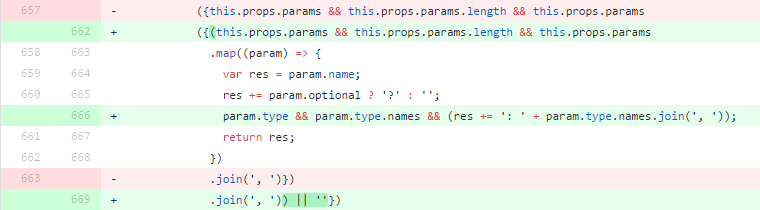
DeepScan Rule
DeepScan의 BAD_LENGTH_CHECK 규칙은 length 속성을 직접 검사하는 경우를 찾아 개발자의 실수를 방지할 수 있습니다.
Numeric value 0 can be rendered because 'this.props.params.length' itself is checked. Consider checking 'this.props.params.length > 0' instead.
|
Wrap-Up
위에 제시된 코드들은 데모 페이지에서 바로 붙여넣어 체크해 볼 수 있습니다.
오늘 살펴본 React 코드 오류는 다음과 같습니다.
- render 함수의 반환 값을 직접 사용
- 이벤트 핸들러 함수에서 이벤트 전파가 중단되지 않는 경우
- JSX에서 JavaScript 주석을 사용하는 경우
- length 속성 검사
특히 React를 처음 배우는 분들에게 도움이 되면 좋겠습니다.